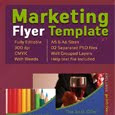 Marketing Flyer Template V.1 - Grab for Free this layered photoshop flyer template and Subscribe by email to get more free stuff soon !!!
Marketing Flyer Template V.1 - Grab for Free this layered photoshop flyer template and Subscribe by email to get more free stuff soon !!!This is An elegant and simple marketing flyer photoshop template presented in 02 sizes (A5 & A6 sizes),ready to print (with bleeds area).
It's designated especially for marketing compaign, but it can be used for any other similar uses.
KEYWORDS: flyer template, free flyer template, photoshop flyer template, psd photoshop template,marketing flyer, flyers, flyer, corporate, company, red, green, blue, colorful, advertising, marketing, business, promotion, offer,communication, brochures, A5, A6, nice, elegant, simple,catchy, clean, professional.

IMPORTANT
To replace the image of the header and keep the default form, follow the instructions below:
- Open your new image on photoshop
- Select it (Select>All) and copy / paste (Edit> Copy / Paste) into your template flyer
- Place the layer of the new image below the image layer found by default in the "Photo Area" of the PSD file (drag the layer above using the mouse)
- If the image has not taken the desired shape
- Place the mouse between the two images layers and click ALT + left mouse click
- Remove the layer of the old image
- Adjust your new image the way you want
- Enjoy!
- CMYK Mode
- 300 dpi
- A5 & A6 Sizes
- 02 separated PSD files
- With bleeds (0.125in)
- Fully editable vector layers (text and shapes)
- Well Grouped and Organized Layers
- 02 Separated PSD file (one for each size)
- 02 JPEG preview
- Help text file
- All using Free system font (Verdana)




3 Response to Free Marketing Flyer PhotoshopTemplate V.1
Awesome and interesting article. Great things you've always shared with us. Thanks. Just continue composing this kind of post.
Thanks For sharing this Superb article.I use this Article to show my assignment in college.it is useful For me Great Work. marketing 1on1
Thiis was great to read
Post a Comment